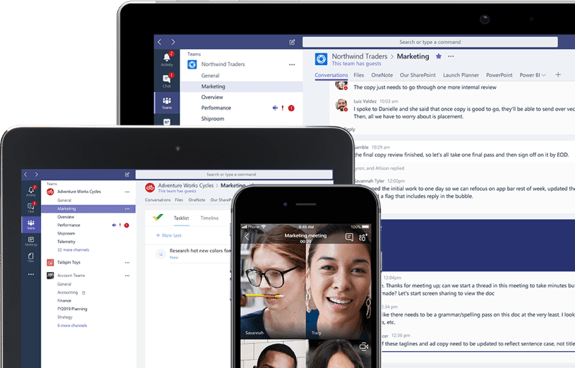The modern workforce has never been as flexible, connected, or collaborative as it is today. As the world of work embraces digital tools to improve ways of working remotely and the modern office is increasingly dispersed, collaboration platforms are more vital now than ever before.
While it may have arrived later than Slack and other platforms, Microsoft Teams stands out as one of the most popular, powerful, and effective collaboration options around. Microsoft Teams is the heart of Office 365’s remote working capability, and best of all comes free with an O365 subscription.
We’re going to take a look at how Microsoft Teams works, what its best capabilities are, and give you a few top tips about how to get the best out of Microsoft Teams. Read on, and become a Microsoft Teams rockstar!
What is Microsoft Teams?
Microsoft Teams provides everything needed to replicate the modern office remotely and help drive productive collaboration in one platform. A communications and collaboration platform that combines a persistent chat function with document sharing, joint calendars, online meetings, and video conferencing.
It offers a shared workspace that allows large, dispersed teams to work together efficiently while ensuring that everything is synced up to the wider Office 365 suite of applications. This allows for uninterrupted, seamless workflows and processes.
The main ways that Teams works are:
Teams and Channels - Each team has their own Channel, where teammates can share ideas and have shared conversations.
Conversations - Team members can view all conversations on the general channel and can bring in other teammates using the @ function in much the same way as in Slack and on other platforms.
Chat - A basic chat function that allows quick and easy communication between individuals, groups, and teams.
Document Storage - Files shared across all channels and conversations are automatically saved in the team’s Sharepoint site, meaning that everything created and collaborated on is safe and easily accessible.
Video calling and screen sharing - Seamless video conferencing and screen sharing allow all conversations to be conducted face-to-face at the touch of a button. This allows great communication, as well as real-time collaboration and technical assistance.
Online meetings - The Microsoft Teams online meeting function can accommodate up to 10,000 users at any one time, which allows you to hold meetings across the entire company if necessary and carry out remote training. Capable of including both internal and external stakeholders, the online meeting function also is integrated with note-taking, scheduling, and file-uploading abilities.
Full phone system - Although it requires additional licensing, Microsoft Teams is capable of fully replacing your current telephone system, meaning external VoIP suppliers can be a thing of the past.
Audio conferencing - Another capability that does require additional licensing, Teams’ audio conferencing function adds another layer of flexibility to the platform. Allowing users to dial in from a phone line without the need for an internet connection means that even on the go, your team can stay fully connected.
How does Microsoft Teams work?
Microsoft Teams can be deployed in a number of different ways. As part of the wider Office 365 platform, it is incredibly user-friendly and requires almost no setup to get started.
Organizations tend to fall somewhere between two poles in their approach to deploying and rolling out Microsoft Teams across the business. A free-for-all approach allows everyone in the company access, with no real restrictions on usage, and allows adoption and processes to develop naturally across the organization. A more controlled approach is very specific about how and where Teams is used and for what, and the rollout tends to be phased across the company.
Learning how to use Teams is incredibly easy and intuitive, particularly for anyone familiar with the rest of the Office 365 family, and the learning curve is shallow. Microsoft provides a comprehensive set of online training manuals, videos, and guides to get users up to speed quickly.
The best thing about Microsoft Teams is its integration with the rest of the O365 suite. Not only does it make learning to use it a doddle, but it means that for organizations already using O365, every part of the business remains aligned and in sync. Setting up a team and having uninterrupted access to shared documents and services without having to reconfigure or relearn anything.
Hidden gems
The basic functions of Microsoft Teams are pretty awesome, but there are also a bunch of hidden or lesser-known features that can deliver an extra added boost to your team’s productivity. Take a look at some of our favourites below.
Extra integrations - While you’ll only likely be working internally with other Microsoft Teams users, when you start collaborating with clients and stakeholders, it can be a pain to have to start everything from scratch on a new platform. Luckily, you can install a universal channel that integrates Teams with Slack or Cisco Webex Teams and translates your messages seamlessly across platforms.
Immersive reader - Designed for educational institutions, Teams’ immersive reader can be a huge help for anyone with a lot on their plate. The immersive reader speaks the words from any channel aloud, meaning you can concentrate on another task while getting up to speed with what is happening in your team.
Filtering - Although with channels, teams, and private chats, it should be possible to keep on top of specific projects and conversations, things inevitably can get complicated and congested when a large team is working on something together. Luckily you can filter the information you see in real-time using @mentions. This helps you keep on top of relevant info and stay productive by avoiding information overload.
Slash commands - Being productive is all about working fast and effectively, and navigating Teams in the most efficient way goes a long way toward this. One great way to speed up your work is by using slash commands to do things like see recent files, jump on to recent messages or see your saved messages.
Translation - For any organization with teams and offices in multiple countries, the language barrier can sometimes rear its head. Teams offers in-line translation on chats and channels, which can make collaborating with colleagues around the world a whole lot easier.
Meeting recording - A big step up from taking minutes, Microsoft Teams allows you to record your online meetings and video conferences, so you can go back and review actions and information at a later date. You can even generate automatic transcripts to read at a later date.
Bots - Microsoft Teams comes with a range of premade bots, using AI and machine learning to automate basic, repetitive, or everyday tasks and allow your human staff to concentrate on more important, creative projects.
Conclusion
Microsoft Teams stands up as a great collaborative team working platform when compared to other competitors like Slack, even before you add in the benefits that come from being part of the Office 365 family. It is simple, intuitive, and comes with a whole host of great features that allow your organization to work in a far more flexible, collaborative, and productive way than ever before.
If you are already an O365 user, trying out Teams is a no-brainer. If you aren’t already using O365, why not sign up for a free trial, and see whether Teams can work for you and your company?