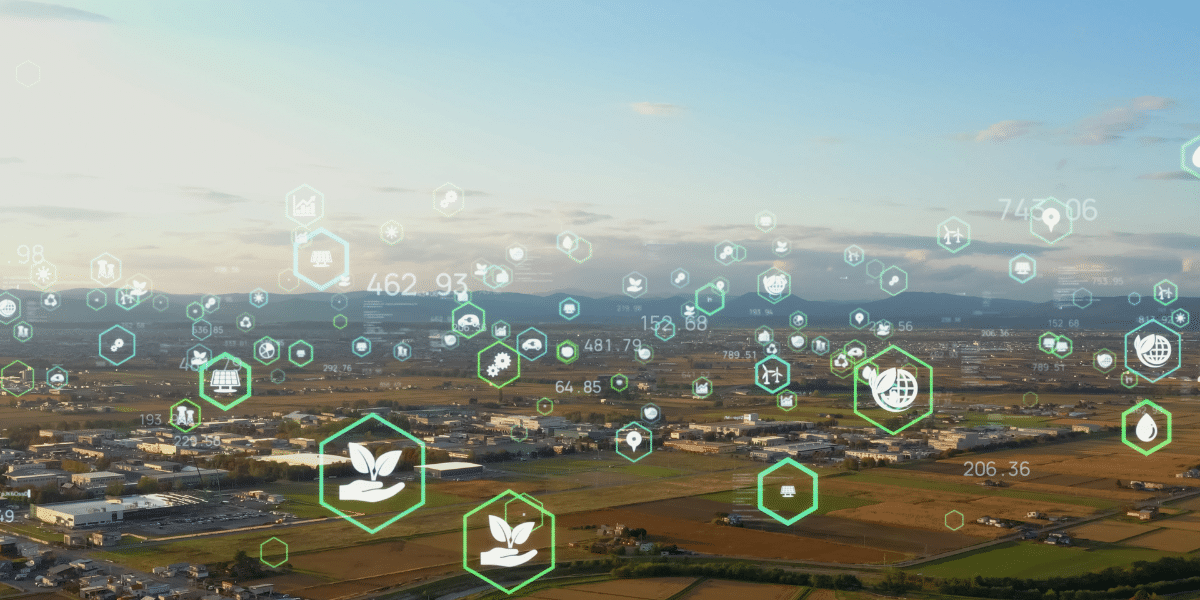Heading into 2016, it looks like “cloud computing” will continue to be a hot topic in the IT world. But what does cloud computing really mean?
One of the easiest ways to think about cloud computing is by comparing it to watching television.
Traditional “on-premise” or local computing is like watching TV with a DVD player. All you need is power, and you can watch your shows because they are all stored right there in your DVD collection. However, you are limited by your selection of DVDs, and not only are you responsible for the maintenance and upgrading of the TV, but you’re also responsible for the maintenance, storage, and upkeep of the DVDs you own.
Cloud computing is like having cable. Your shows are somewhere “out there,” and as long as you know the right channel, you get access to a wider variety of shows. Yes, you still have to make sure your TV and cable box are working, but a whole lot of maintenance and organization is now someone else’s problem. You just pay your monthly cable fee and watch your shows.
No one solution is perfect, of course, and most TV viewers have some combination of subscription cable, pay-per-view, DVD, Blu-ray, gaming consoles, Netflix, and maybe good old-fashioned antennas for emergencies. Similarly, the best solution for your company might be a hybrid computing environment, with some services on local servers and some services in the cloud.
Cable allows multiple people to watch the same show from multiple locations. Cloud computing allows similar sharing of content between locations.
If you only own one copy of your favourite movie on DVD and it gets scratched up or your DVD player dies, you can no longer watch that movie. Similarly, if all your corporate information and software lives only on a server in your office, a hardware failure or power outage means losing time and money and possibly your ability to do business.
On the other hand, if all you have is a cable subscription and your cable goes out, or you’ve moved completely to cloud computing, and your internet fails, everything comes to a similarly screeching halt.
So what setup will work best for your business computing needs? Well, it kind of depends on your preferences and your end game.
There are even more options for cloud and on-premise computing than there are for television viewing. You might recognise the names of popular cloud services such as Dropbox, Office365, iCloud, and Google Docs. But the cloud also includes services like QuickBooks Online for accounting, Salesforce for CRM, Mozy for cloud backup, and Amazon EC2 for entire web-based servers. Finding the right mix of services needs to be driven by the unique needs of your organization, and the goals your business is trying to achieve. This is what many people are finding a challenge, and this is where expert services, such as ours here at VC3, help to guide you in the right direction.
If you’re considering a move to the cloud, make sure to get the guidance you need. Find a trusted IT advisor who can help you navigate the wealth of options out there, and ask yourself:
- Are you working with someone who has the depth and breadth of experience with both on-premise and cloud computing solutions?
- Do they understand and listen to your concerns?
- Do they have customer feedback specifically on cloud computing services, Office 365, or migration services?
- Do they have 24/7 help (because it's never a convenient time when help is needed) from a real person?
- Do they offer product trials or demos?
- Are there backup solutions in place to make sure there is no loss of data?
- Do they have insurance for general commercial liability (especially if they will be performing any onsite tasks) as well as errors and omissions?
- Do you have 100% trust & confidence that they will make recommendations suited to your business?
- Are they in line with your strategic goals and company culture?