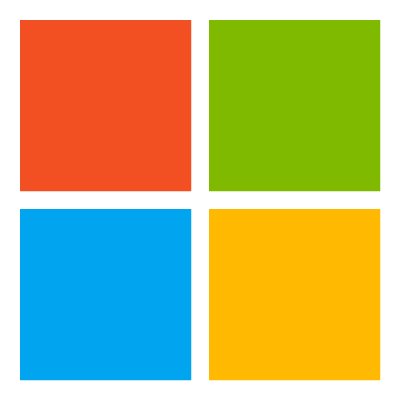Just about a month ago, I was honored to write a guest blog for Microsoft. What a fun yet intimidating post to write. I wanted to share it here, too, just in case you missed it.
I am not a “jump into technology” kind of person.
I am the person who clicks remind me later for an update because I just don’t trust it. I am the renaissance woman of paper with a crafting room and every color of sticky note and pen available to purchase. I am the person with color-coded binders.
Or at least I was.
It all started with trying to find a more effective way to work. I do most of my work remotely, and while I am still physically in the office a couple of days a week, I need to connect with my colleagues on a regular basis. Our company is big on collaboration, so how could I leverage the Microsoft suite I was already using to bring us together more effectively?
Emails
Problem: Loss of Productivity
Solve: OneDrive
We have all been using email as a primary communication tool by default, but it is a rotten collaboration tool.
One afternoon we were onboarding four new employees. It started with one email, with the tasks delegated to 8 different people who were responsible. The standard procedure was to hit “reply all” with updates as you completed your portion. Suddenly there were 15 unread messages, all one-liners, all saying the same thing “Done.” This continued for the remainder of the afternoon. Soon I had over sixty unread emails. The worst part is I had to open them all to be able to track each task as it was completed manually.
While it was important to communicate to know what was being done, there had to be a better way.
Bring on OneDrive
I made a master task list in Word and put it into OneDrive. Then, shared it with each person that was assigned a task. Each person was then able to put information that was relevant to others in completing their assignments in one place.
Unlike a conventionally stored document on your network, every team member could open the document and edit it at the same time and receive the information in real-time.
Now when onboarding a new employee, my mailbox is a little lighter, and I don’t have to track tasks manually. By using OneDrive, we also collaborate better as a team by working on one document, all together.
Organization and Storage
Problem: How do I track and organize the information I need in a convenient way?
Solve: OneNote and OneDrive
A Gallup poll found that 37 percent of American workers have worked virtually in their careers, a four-fold increase since 1995.
I have been using OneNote since last fall, and I love that I can keep notes all in one place by storing them in OneDrive. They can sync across all my devices, and I can share them with anyone I need.
I have a weekly meeting with our Chief Operating Officer, and we use OneNote to keep ourselves organized. For a few weeks, our meetings seemed scattered, and sometimes we would forget to talk about something important. We now have a weekly agenda page in our meeting tab on OneNote. Either of us can add items to the agenda, and the other sees the changes. It has helped keep us focused, and as a result, we are accomplishing more without me having to come into the office any more than I already am.
One project we are working on is developing training for our clients. Our COO can add possible course ideas, content, and resources to our OneNote so that I have it when we are ready to develop that course. Last week, during our meeting, he had our notebook open on his laptop, and I had it open on mine and on my iPad (so I can make written notes). As he added information, it showed up almost instantly on both of my devices.
One of my favourite features of this is taking notes, then searching them. OneNote searches my handwritten notes, and I can recall valuable pieces of information as I need them. No more notebooks, paper printouts, or ever needing a color-coded binder again.
When I was at University in the 90s, technology was all about functional communication. How can we get everyone to speak to one another more often? But there was a key piece missing, we forgot collaboration. Today, technology is working towards facilitating collaboration between people.
With the Microsoft suite, I have been given the gift of collaboration with flexibility. Working with OneNote and OneDrive has enabled me to be able to work remotely more effectively while not being in the office every day. A total win.
To see more ways of boosting your team productivity with technology that securely supports mobile teamwork and flexible workstyles, visit the Microsoft Digital Transformation site to discover new ways of connecting employees, data and processes to create value for customers.